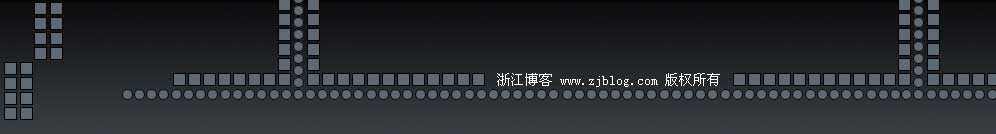| |
| 时 间 记 忆 |
<< < 2018 - 3 > >>
| 日 |
一 |
二 |
三 |
四 |
五 |
六 |
|
|
|
1 |
2 |
3 |
4 |
| 5 |
6 |
7 |
8 |
9 |
10 |
11 |
| 12 |
13 |
14 |
15 |
16 |
17 |
18 |
| 19 |
20 |
21 |
22 |
23 |
24 |
25 |
| 26 |
27 |
28 |
29 |
30 |
31 |
|
|
|
|
| |
| |
| Java PDF转换JPG |
|
[ 2017-3-12 21:33:00 | By: 我家超超会发光 ] |
package com.hljw.cmeav.util;
import java.awt.Image;
import java.awt.Rectangle;
import java.awt.image.BufferedImage;
import java.awt.image.RenderedImage;
import java.io.File;
import java.io.FileOutputStream;
import java.io.IOException;
import java.io.RandomAccessFile;
import java.nio.ByteBuffer;
import java.nio.channels.FileChannel;
import java.util.List;
import javax.imageio.ImageIO;
import org.icepdf.core.pobjects.Document;
import org.icepdf.core.pobjects.Page;
import org.icepdf.core.util.GraphicsRenderingHints;
import com.google.common.collect.Lists;
import com.sun.image.codec.jpeg.JPEGCodec;
import com.sun.image.codec.jpeg.JPEGImageEncoder;
import com.sun.pdfview.PDFFile;
import com.sun.pdfview.PDFPage;
public class PdfToJpgUtils {
public static void toJpg(String pdfFile) {
try {
Document *** = new Document();
***.setFile(pdfFile);
float scale = 2f;
float rotation = 0f;
File file = new File(pdfFile);
String dirJpg = file.getName().toLowerCase().replace(".pdf", "");
String jpgFilePath = file.getParentFile().getAbsolutePath() + File.separator + dirJpg;
File jpgdir = new File(jpgFilePath);
if (!jpgdir.exists()) {
jpgdir.mkdirs();
}
for (int i = 0; i < ***.getNumberOfPages(); i++) {
BufferedImage image = (BufferedImage) ***.getPageImage(i, GraphicsRenderingHints.SCREEN, Page.BOUNDARY_CROPBOX, rotation, scale);
RenderedImage rendImage = image;
File jpgFile = new File(jpgFilePath + File.separator + i + ".jpg");
if (jpgFile.exists()) {
jpgFile.delete();
}
ImageIO.write(rendImage, "jpg", jpgFile);
image.flush();
}
***.dispose();
} catch (Exception e) {
e.printStackTrace();
}
}
public static List<String> pdfToJpg(String fileName) throws IOException {
List<String> list = Lists.newArrayList();
int index = fileName.lastIndexOf(".");
String startFile = fileName.substring(0,index);
File file = new File(fileName);
RandomAccessFile raf = new RandomAccessFile(file, "r");
FileChannel channel = raf.getChannel();
ByteBuffer buf = channel.map(FileChannel.MapMode.READ_ONLY, 0, channel.size());
PDFFile pdffile = new PDFFile(buf);
for (int i = 1; i <= pdffile.getNumPages(); i++) {
PDFPage page = pdffile.getPage(i);
Rectangle rect = new Rectangle(0, 0, (int) page.getBBox().getWidth(), (int) page.getBBox().getHeight());
Image img = page.getImage(rect.width, rect.height, // width &
// height
rect, // clip rect
null, // null for the ImageObserver
true, // fill background with white
true // block until drawing is done
);
BufferedImage tag = new BufferedImage(rect.width, rect.height, BufferedImage.TYPE_INT_RGB);
tag.getGraphics().drawImage(img, 0, 0, rect.width, rect.height, null);
FileOutputStream out = new FileOutputStream(startFile + ".jpg"); // 输出到文件流
JPEGImageEncoder encoder = JPEGCodec.createJPEGEncoder(out);
encoder.encode(tag); // JPEG编码
out.close();
list.add(startFile + ".jpg");
}
return list;
}
public static void main(String[] args) throws IOException {
pdfToJpg("D:/64bitTomcat/apache-tomcat-7.0.55/webapps/renqiuyiyuan/upload/item_result_images/img/4028803b55585c0f0155587ea7920008.pdf");
}
} |
|
|
|
|