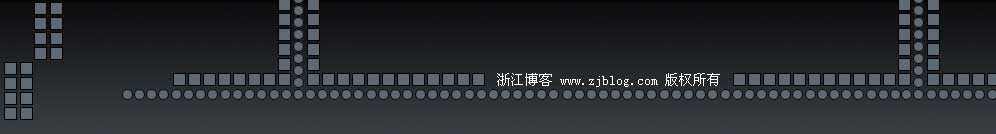| |
| 时 间 记 忆 |
<< < 2018 - 3 > >>
| 日 |
一 |
二 |
三 |
四 |
五 |
六 |
|
|
|
1 |
2 |
3 |
4 |
| 5 |
6 |
7 |
8 |
9 |
10 |
11 |
| 12 |
13 |
14 |
15 |
16 |
17 |
18 |
| 19 |
20 |
21 |
22 |
23 |
24 |
25 |
| 26 |
27 |
28 |
29 |
30 |
31 |
|
|
|
|
| |
| |
| java读写Excel自定义行高 |
|
[ 2017-3-12 21:11:00 | By: 我家超超会发光 ] |
XLSTransformer transformer = new XLSTransformer();
// 将内容写入模板
Workbook workBook = transformer.transformXLS(is, context);
// 获取内容
Map<String,Object> rowOther = (Map<String, Object>) context.get("rowOther");
if(!rowOther.isEmpty()){
ExportExcelUtil.setRowHeight(rowOther, workBook);
}
// 根据内容自定义Excel行高
// 16 行的像素 18 行的高度
public static void setRowHeight(Map<String, Object> context, Workbook workBook) {
int defRowHeigth = 16 * 18;
Sheet sheet = workBook.getSheetAt(0);
for (String key : context.keySet()) {
String rows = context.get(key).toString();
List<Cell> cells = getImgCell(sheet, key);
int rowIndex = Integer.valueOf(rows);
for (Cell cell : cells) {
Row row = cell.getRow();
// 设置行高
row.setHeight(Double.valueOf((rowIndex + 1) * defRowHeigth).shortValue());
}
}
} |
|
|
|
|